FormulaDesk Math
Excel add-in that brings essential tools for anyone who uses Excel to perform math, engineering and science calculations.

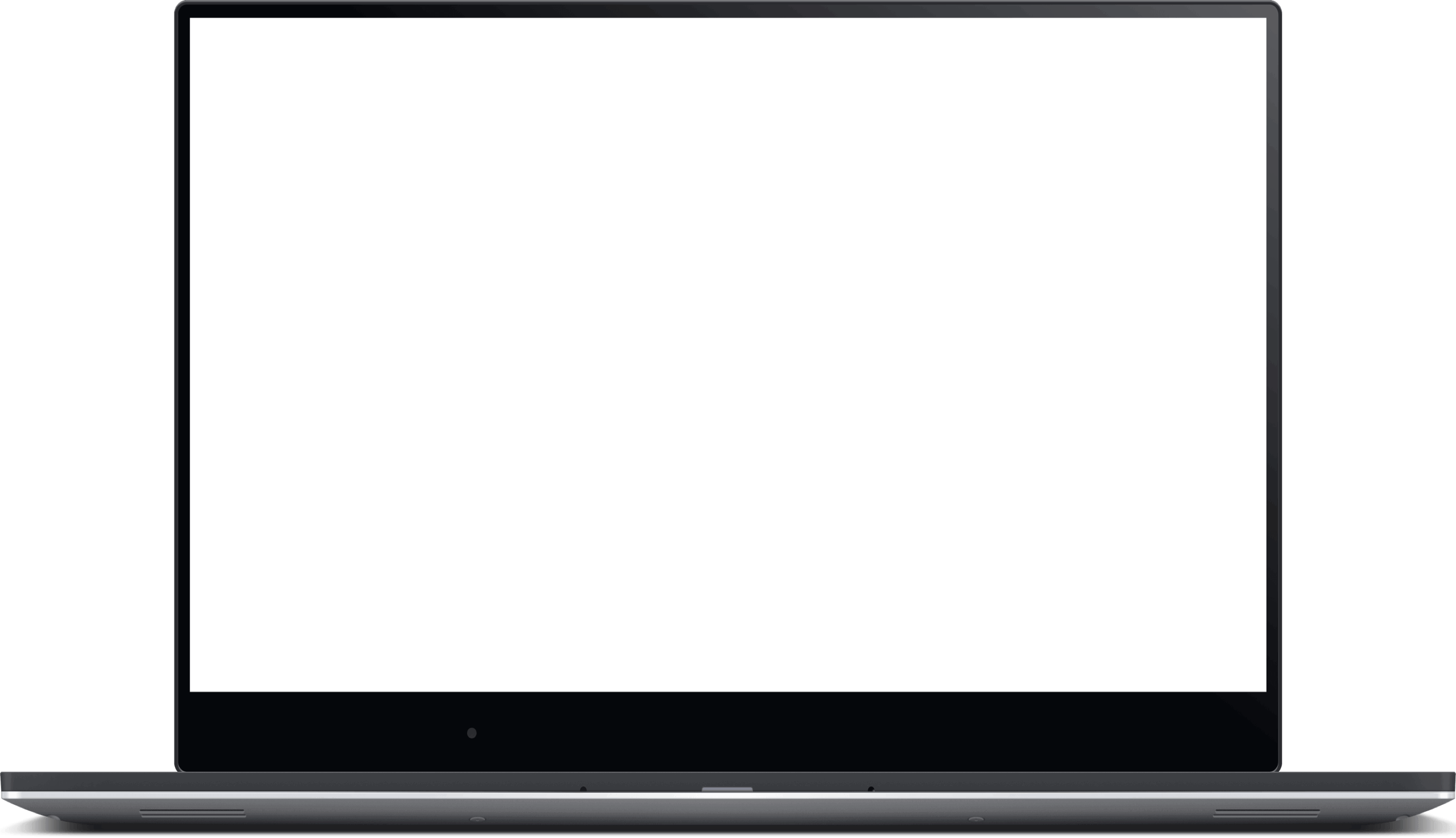
Excel add-in that brings essential tools for anyone who uses Excel to perform math, engineering and science calculations.

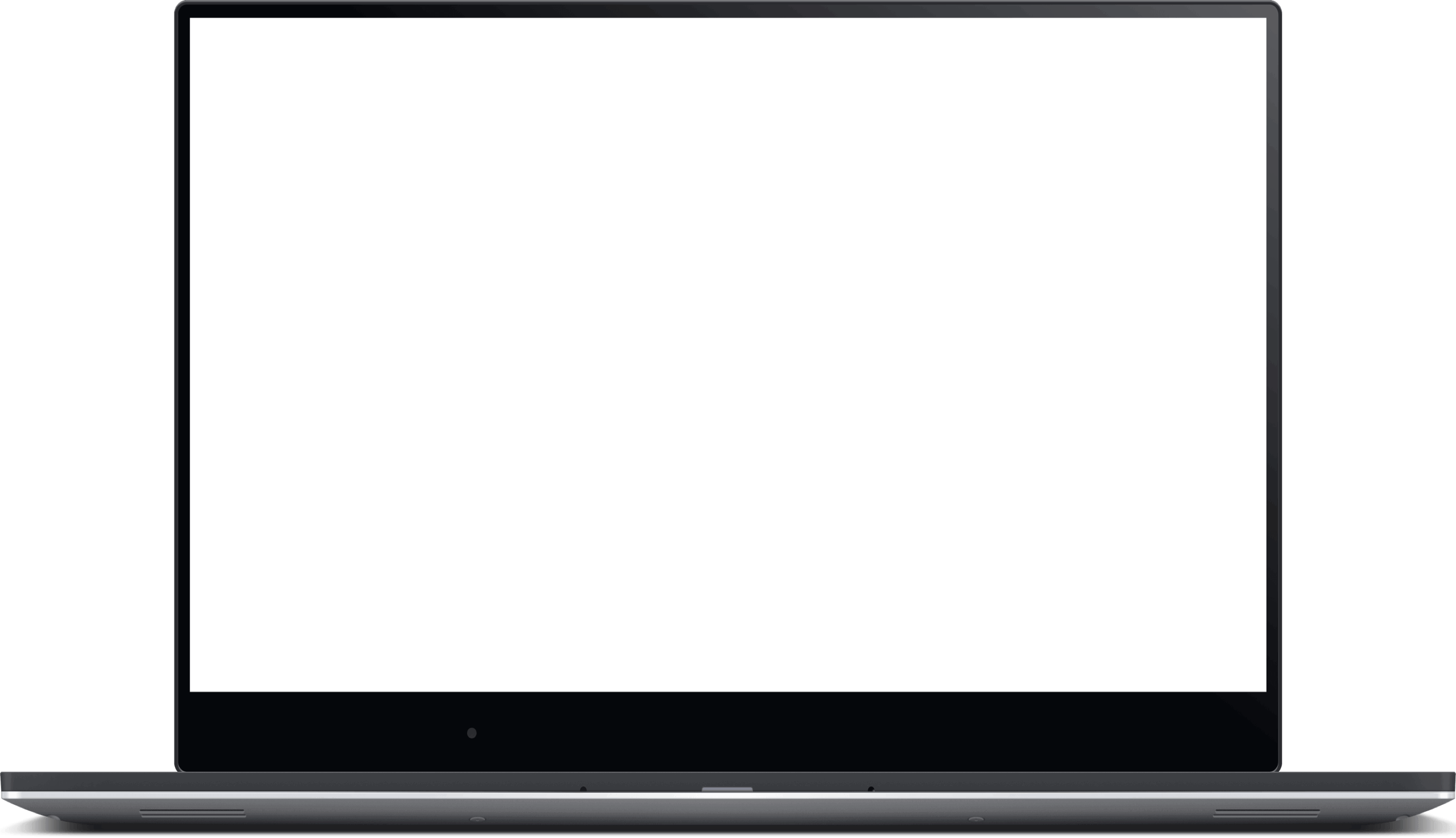
See your formulas in symbolic math notation. Fully customizable to match exactly how you'd like to see it.
The equations display math-friendly formats, displaying Greek letters etc.
If named ranges or ‘cells to the left’ contain the name of a Greek letter, such as alpha, beta, pi etc. then the equation will display the Greek symbol instead.
Greek letters can also be written with a leading ‘\’ eg: \pi, \alpha. In fact, if a cell’s value is a sentence that includes Greek letters, then the letter names MUST be preceeded with ‘\’, otherwise they will be ignored.
Customize how referenced cells are displayed. Instead of B23, see: Address, Name, Value, Cell to the left, Formatted value, Table header.
Copy or save equations to paste elsewhere into Microsoft Excel, Microsoft Word, or other Microsoft Office applications.
Copy or save as an equation object or as a image (PNG).
Document your formulas by adding live (auto-updating) equations to your worksheet.
Add the equation displayed in the Math Equation viewer to the current worksheet. ‘Live’ equations will auto-update when the cell’s formula changes.
Static (non-live) equations won’t auto-update when the underlying formula changes.
Finally, a way to enter Greek letters, sub-scripts and super-scripts into cells in seconds, without needing to open the symbol editor or the font-dialog. This is especially useful when entering mathematical and scientific names.
Enter Greek letters quicker than ever by just typing the name eg: 'alpha' then right-click 'Transform'If named ranges or ‘cells to the left’ contain the name of a Greek letter, such as alpha, beta, pi etc. then the equation will display the Greek symbol instead.
Convert ‘_’ and ‘^’ into subscripts and superscripts with one click by right-clicking the cell(s) then click 'Transform'.
Just point at a formula and create the plot - no need to create a data-series of values.
Any cell referenced in the formula can be selected as the Y-axis.
Multiple plots can be added to the same display – variants of one cell (different references as Y-axis), or other formulas from other cells.
Excel 365, 2019, 2016, 2013 (Windows Desktop only)